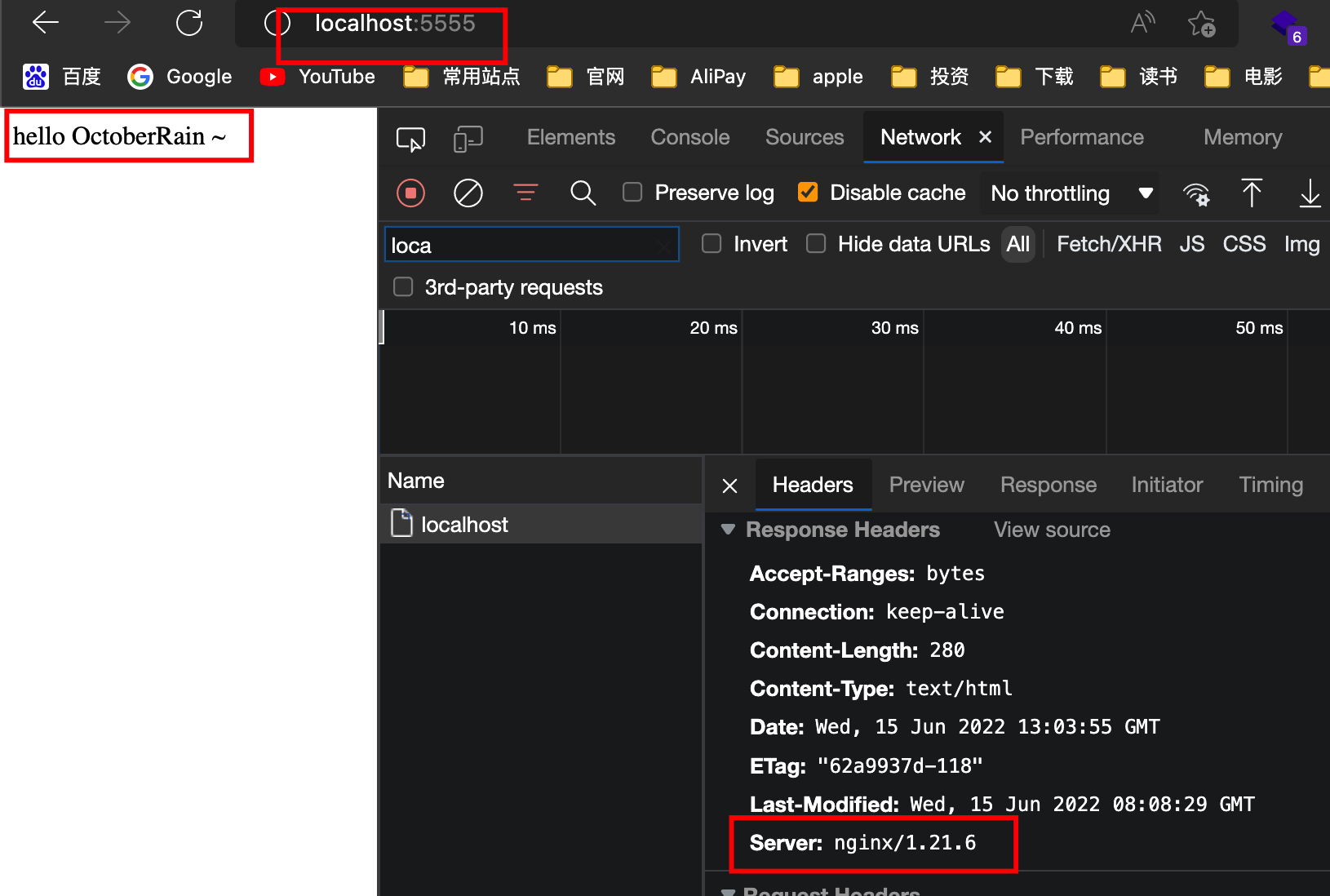基于nginx镜像进行简单部署
为什么使用 nginx
对于仅仅提供静态资源服务的前端,实际上是不必将 nodejs 作为运行环境的。在实际生产经验中,一般选择体积更小,性能更好,基于 nginx 的镜像。
我们通过 docker images 查看镜像体积,发现 node:alpine 体积是 nginx:alpine 的数倍大小。
$ docker images nginx
REPOSITORY TAG IMAGE ID CREATED SIZE
nginx alpine b46db85084b8 6 months ago 23.2MB
$ docker images node
REPOSITORY TAG IMAGE ID CREATED SIZE
node alpine 025c3cbb849f 4 months ago 169MB
nginx 学习
使用 docker 学习 nginx
我们可以通过 docker 来模拟 linux 环境,学习 nginx。
通过以下一行命令可进入 nginx 的环境当中,并且了解 nginx 的目录配置,该命令同样可以使用在其他镜像上。
# 进入到 nginx 容器中, -i -t 可以缩写为 -it
docker run -i -t --rm nginx:alpine sh
# 进入容器中,在容器中可通过 exit 退出容器环境
exit
备注:docker run 命令详解
通过以下一行命令可直接访问 nginx 的默认页面
# -p 4000:80,在本地 4000 端口访问 nginx 页面
docker run -it --rm -p 4000:80 nginx:alpine
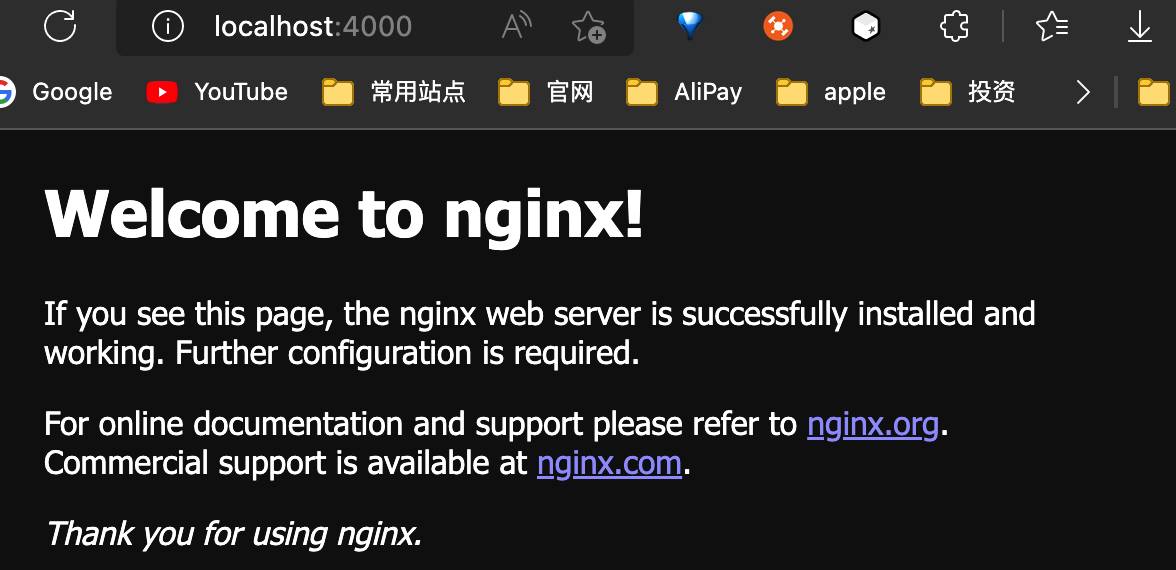
从 nginx 镜像默认配置,了解极简部署方法
根据上文的命令 docker run -i -t --rm nginx:alpine sh 进入虚拟终端后,就可以进行进行相关的学习了。
默认配置文件位于 /etc/nginx/conf.d/default.conf,通过 cat 可查看配置。
cat /etc/nginx/conf.d/default.conf
server {
listen 80;
server_name localhost;
#access_log /var/log/nginx/host.access.log main;
location / {
root /usr/share/nginx/html;
index index.html index.htm;
}
#error_page 404 /404.html;
# redirect server error pages to the static page /50x.html
#
error_page 500 502 503 504 /50x.html;
location = /50x.html {
root /usr/share/nginx/html;
}
# proxy the PHP scripts to Apache listening on 127.0.0.1:80
#
#location ~ \.php$ {
# proxy_pass http://127.0.0.1;
#}
# pass the PHP scripts to FastCGI server listening on 127.0.0.1:9000
#
#location ~ \.php$ {
# root html;
# fastcgi_pass 127.0.0.1:9000;
# fastcgi_index index.php;
# fastcgi_param SCRIPT_FILENAME /scripts$fastcgi_script_name;
# include fastcgi_params;
#}
# deny access to .htaccess files, if Apache's document root
# concurs with nginx's one
#
#location ~ /\.ht {
# deny all;
#}
}
看到配置文件里有一个路径 /usr/share/nginx/html,我们进入这个路径查看一下
cd /usr/share/nginx/html
ls
50x.html index.html
可以看到这个目录下,恰好有配置文件中提到的两个文件 index.html、50x.html。由此可知,该配置文件做了以下两个事情。
- 监听本地 80 端口
- 为
/usr/share/nginx/html目录做静态资源服务
那我们将我们的示例资源添加到镜像中的 /usr/share/nginx/html 岂不可以正确部署了?
那我们将我们的配置文件添加到镜像中的 /usr/share/nginx/html 岂不可以学习 nginx 的一些指令了。
正是如此。
nginx 配置学习
占坑
使用 nginx 镜像进行部署
编写一个 nginx.Dockerfile
FROM nginx:alpine
ADD index.html /usr/share/nginx/html/
并完成 docker-compose.yaml 文件。
version: "3"
services:
nginx-app:
build:
context: .
dockerfile: nginx.Dockerfile
ports:
- 5555:80
执行 docker-compose up --build nginx-app 即可运行。